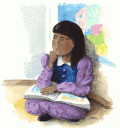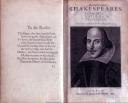January 15, 2008
LC3 – Week 2 – Microsoft Office – Episode I
It is now time to starting acquiring IT skills that are necessary for nurses. This learning cycle, you will learn how to use Microsoft Word 2003 in depth.
|
1 |
10 minutes | Typing skills | Go to the typing software and take at least an entire lesson. |
|
2 |
10 to 50 minutes | Microsoft Word tutorial | Launch the software entitled ‘Professor Teaches’.
|
|
3 |
0 to 40 minutes | IT Project |
|
January 13, 2008
LC3 – Week 2 – Book/Movie review bank
Hi all!
Back from a long weekend full of energy. It is now time to start our second IT project. I propose you to write a bank of reviews of the books you have read and movies you have watched.
Amazing resources on the Web give you free access to most of the classics in English Literature. Have a look at the following links:
- Project Gutenberg – http://www.gutenberg.org/
- http://onlinebooks.library.upenn.edu/
- http://2020ok.com/
Other resources provide free access to online audio books.
Let give me a list of authors that are worth checking out.
| Authors | Book suggestions |
| Arthur Conan Doyle | The Adventures of Sherlock Holmes |
| Beatrix Potter | The tale of Peter Rabbit |
| Brothers Grimm | Grimm’s Fairy Tales |
| Charles Dickens | David Copperfield, Great Expectations, Oliver Twist, A Tale of Two Cities |
| Clive Staples “Jack” Lewis | The Chronicles of Narnia |
| Daniel Defoe | Robinson Crusoe |
| Ernest Hemingway | The Old Man and the Sea |
| Frank Baum | The Wonderful Wizard of Oz |
| Herbert George Wells | The Time Machine, The Invisible Man, The War of the Worlds |
| Herman Melville | Moby Dick |
| Jack London | The Call of the Wild, White Fang, The Sea-Wolf, The Iron Heel and Martin Eden |
| Jonathan Swift | Gulliver’s Travels |
| Katherine Paterson | Bridge to Terabithia |
| Kipling, Rudyard | the jungle book |
| Lewis Caroll | Alice’s Adventures in Wonderland |
| Lois Duncan | I Know What You Did Last Summer |
| Louis Stevenson | Treasure Island |
| Louisa May Alcott | Little women |
| Mark Twain | Huckleberry Finn, The Adventures of Tom Sawyer |
| Pamela Lyndon Travers | Mary Poppins |
| Roald Dahl | Charlie and the Chocolate Factory, James and the Giant Peach, Matilda, The Witches |
| William Golding | Lord of the Flies |
Instructions:
- Choose three books that you would find interesting to read. You can either choose from the suggested list or else choose any other author/book.
- Find out when the book was written, provide information about the author, and give a brief summary of the book. You may check the free online encyclopedia Wikipedia.
- Post a comment in this website containing all the information given above.
December 16, 2007
LC3 Week 1: Welcome Back! – We’ve got a new website!
Welcome back!
To start a new semester there is nothing better to be provided a new tool that will considerably help you to become high standard students. We now have access to a new website that contains lots of amazing features:
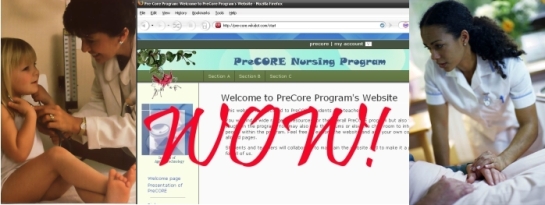
- you will have a dedicated page for each topic you are taking
- you will be able to edit special pages such as the project pages.
- each section is provided a dedicated space in which students will be responsible to edit content and upload files.
- special pages about nutrition and health are provided.
- you will have access to forums to discuss issues with other students and the teachers.
- students from PreCORE will have the possibility to chat (in both campuses)
- and more ….
Instructions:
- Go to your new website: http://pre-core.wikidot.com
- Check the different entries in the left menu especially: Mathematics and Maths.
- Check the forum page.
- Check the chatroom.
- Click on your section in the top menu and click on the edit button at the bottom of the page. You are now able to modify the content of the page. Once you are done, click on Publish.
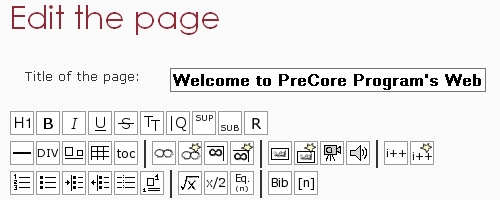
Click on your section in the top menu and click on the edit button at the bottom of the page. You are now able to modify the content of the page. Once you are done, click on Publish.
Do not hesitate to go on the website from home. Do not also hesitate to add as much information as you want. This website is available, it would be a pity not to use it!
December 11, 2007
Enjoy the Holidays!

Time to relax and enjoy family life.
You all deserve a long break after all the good work you provided.
See you at the beginning of January,
relaxed, full of energy and strongly motivated for a successful second semester.
I promise you nice suprises … with a new website.
In case you have a bit of spare time, you can work on your website.
The best three websites will be rewarded …
December 6, 2007
LC2 Exam – Questions?
Do not hesitate to leave your questions on the website, I will do my best to answer as quickly as possible.
Write your questions in the comment section.
Don’t forget to study:
- Common factors and GCF
- Mixed Numbers and improper fractions
- Add/subtract fractions
- Simplest form/equivalent fractions
- Measurement
- Textbook 1.1: Variables and expressions
- Textbook 1.2: Order of Operations
- Textbook 1.4: Properties of Multiplication, addition and equality
- Textbook 1.5: Distributive property
- Textbook 1.6: Associative/Commutative properties
Good Luck!
Question from Fatma Al Naqar – Section C
Dear Mr. Kevin
1. I’m not sure about the answer of the Question in page 3 of the 2nd Quiz (Q4) it was about the flu is it … 8x+27y ???
Actually, I accepted two answers. I accepted 4x+9y (people started counting on Monday) and I also accepted 8x+27y (including Sunday). The text is not clear enough to accept only one answer.
2. for what Khadegah asked, I have the same Question but……..
If we have the property as multiplicative identity or additive identity or any property else than substitution .. do we have to write it as substitution too?? plus the real property for example 7. 0=0 the property then would be multiplicative property of 0. do we have to add substitution too ( mentioning that we have to do that for almost all the changes we do in each step).or just give the priority for what the expression really present?
Example:
6+7*0
=6+0 (multiplicative property of zero AND substitution)
=6 (additive identity AND substitution)
However, it is not such a big deal if you do not mention the substitution property since we focus more on the other properties. As you say, the substitution property is everywhere!
3. for the measurements, there are some obvious Questions that we can solve without hesitation, but there are others that I really can’t distinguish whether the answer is right or wrong. for example:
” the mass of a dollar bill would best measured in………”
I wrote gram but it was milligrams (after measuring it with the balance in class) and in another question ” A small paper clip has a mass of about 1………..”
I wrote milligrams but it was gram ( after measuring) so how can we guess the right answer for such questions?
Don’t worry about it. I agree with you that the mentioned questions are a little confusing. The questions in the exam will be clear, no room for doubt!
and.. thank you!!
An .. your welcome!
Fatima
Kevin
Question from Khadega – Section C
Dear Mr,Kevin,
How are you? If you don’t mind I want to ask you a simple question.
Is it necessary to write the property substitution in each step of the
solution?
My answer
Hi Khadega!
It is indeed recommended to specify when you use the substitution property.
Good Luck!
Kevin
November 25, 2007
LC2 – Week6 – Class 1 – Let’s create your own website!
You may have wondered how your favorite IT teacher designed such a wonderful website, or else have thought that he was a genius in IT and Website design … well … in fact, creating a website is EASY! Very powerful tools are now available on the Web that allow to create a website in a few clicks. No genius, no amazing skills, it’s all about using the right resources. Let’s start!
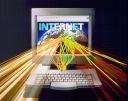
Web Log/Blog: What is it?
I propose you to create your own website. A Blog (or Web Blog) in which you will be able to exchange information, post pictures and videos, discuss any issues you want to.
Definition
- An online journal that is easy to update with short messages and links. The software takes care of generating pages and indexes from the various items that you ‘blog’.
Source: http://www.economicsnetwork.ac.uk/handbook/web/glossary.htm
- A blog (a portmanteau of web log) is a website where entries are written in chronological order and commonly displayed in reverse chronological order. “Blog” can also be used as a verb, meaning to maintain or add content to a blog.
Many blogs provide commentary or news on a particular subject; others function as more personal online diaries. A typical blog combines text, images, and links to other blogs, web pages, and other media related to its topic. The ability for readers to leave comments in an interactive format is an important part of many blogs. Most blogs are primarily textual, although some focus on art (artlog), photographs (photoblog), sketchblog, videos (vlog), music (MP3 blog), audio (podcasting) and are part of a wider network of social media.
Source: http://en.wikipedia.org/wiki/Blog
Examples
As you can see in the above definitions, a blog may be used as an online diary. You can have a look at the personal blog of your IT teacher by clicking on the following link: HERE .
You can also check the following blogs. They will give you a clear idea about the type of blog you may want to start.
- http://kimbooktu.wordpress.com/
- http://www.becomenatural.com/blog/
- http://khomeinimuj.wordpress.com/2007/11/07/smile/
- http://perservereundaunted.wordpress.com/
- http://multipleblessings.wordpress.com
- http://thegibsons.wordpress.com
- http://noveltyknees.wordpress.com/
Let’s do it!
It is your turn now to create your own website. Ready? Steady? Go!

Blog Creation
- Go to http://wordpress.com/
- Click on ‘Sign up now’
- Enter your username, passowrd, and email address. Beware! the address of your website will be http://yourusername.wordpress.com. Therefore, choose a simple username that corresponds to the name you would like your blog to have.
- Select ‘I have read and agree to the fascinating terms of service.’
- Select ‘Gimme a blog’.
- Click on ‘Next’
- Read the information on the following page and click on ‘Sign Up’.
- IMPORTANT: You must remember your username and password since you will need them each time you want to modify your website.
- Congratulations! Your website have been successfully created.
Choose your template
Select ‘change your template’. It is now time to choose an appropriate style for your website. Look at all the available themes and select the one you like the most (there are 5 pages of various styles, I am sure you will find the one that corresponds to you).
keep in mind, that you can always change the style of your website. You can do it as many times as you want.
How does it look?
To have access to your website as an Adminsitrator (which means you will be able to modify it) you have two choices:
- Go back to http://wordpress.com. Fill in username+password then log in.
- Go directly to http://yourusername.wordpress.com/wp-admin
From there, you can write your first message in your website by clicking on ‘Write’.
Have a look at the toolbar. Easy, isn’t it?

Last 15 minutes – Back to Mavis Beacon
We will continue next class. you can also go to your website at home and start working on it. Decide about what your website should be about and post some messages. Now time to practice typing!
November 18, 2007
LC2 – Week 5 – Class 1: Keyboarding Lesson – Time to type!

You may know a lot about computers, but it all starts with using a keyboard. Since you are asked to use an English keyboard, it is time to start practicing your typing skills.
Mavis Beacon
Mavis Beacon is among the most famous software to learn ‘typing’. This program is also used in many schools and homes to improve typing skills.
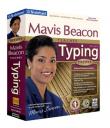
The program includes a number of speed tests and constantly tracks the user’s words-per-minute typing speed. It also includes a number of typing games; games of some sort have been included since the first release. A certificate of achievement can be printed by the user upon the completion of tests (regardless of level of proficiency).
(reference http://en.wikipedia.org/wiki/Mavis_Beacon_Teaches_Typing)
Instructions
- Start Mavis Beacon version 10 and create a profile. Select a type goal of 40 words per minute.
- Explore website and see the different parts of the virtual classroom.
- Before going any further, take a speed test. I know, it is not easy, but let see how much you have to improve. It will then tell how much you have to improve.
- Once done, post a comment in the website, indicating your name, and your typing speed.
- Time for the first lesson. This lesson will teach you the use of the first keys: a s d f .
- Tired? Go the the Media center and explore the various resources that are available. Watch some of the videos.

November 12, 2007
LC2 – Week 3 – Class 2: Introduction to Microsoft Publisher – 2003

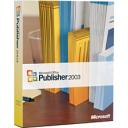
Did you enjoy the trip to Ibn Battuta Mall? Did you have time to complete your project? Did you take a lot of pictures?
It is now time to think about preparing your flyer. What is a flyer? How can you make a good flyer?
Definition
A flyer is defined as ‘A small sheet of paper containing information, used for dissemination of said information, often an advertisement‘ (Wikitionary – http://en.wiktionary.org)
7 Advices to make a good Flyer
1. Write a snappy headline or title.
Make it memorable, unusual or provocative using a few carefully chosen powerful words. Popular titles contain one or more of these words: Easy, The Secrets to, Unlock, Finally, Insider, Time Sensitive, How to, Free Bonuses, Now You Can, Discover, Proven.
2. Use colorful or striking graphics.
One large image will have more impact than many smaller images. A stunning photo or illustration grabs attention, creates a mood, and supports your story. This image is your “focal point” and will draw your readers in. You can purchase inexpensive but quality stock photos on the Internet. Download individual photos or purchase a CD with hundreds of images.
3. Use compelling testimonials and case studies.
Nothing strikes a chord like an endorsement from a happy person, especially if it demonstrates the results they’ve had with what you are advertising. Be sure to include the first and last name, company name and location of the person providing the endorsement.
4. Organize your page with boxes, borders and areas of contrasting colors.
You don’t need to fill your flyer with wall-to-wall text and graphics. Incorporate some white space to make certain elements stand out and to make the flyer easy to read.
5. Make your points easily identifiable.
Highlight titles and subtitles in bold, but avoid using ALL CAPS because they are more difficult to read.
6. Don’t get too complicated.
Make it simple with two typefaces, and align items to a grid. Your page layout program will provide non-printing guidelines. Use the “snap to guidelines” function to align items easily to the grid. Be aware of printing margins. I suggest you create your layout with 1/2″ margins on all sides, or add 1/8″ for bleeds on items that print off the edge of the page.
7. Don’t forget to proofread.
Have someone else proofread your work. Check your contact information. Dial the phone numbers on the flyer to make sure they are correct, and type in the URL of your website to make sure it is correct, too.
Designing a flyer using MS. Publisher
Microsoft Publisher is the most appropriate software to design any kind of brochures or else flyers. Have you ever used it?
Here are some online resources that will introduce you to Microsoft Publisher 2003:
- http://office.microsoft.com/en-us/publisher/FX100649121033.aspx
- http://www.learnthat.com/computers/learn-433-microsoft_publisher_2003.htm
Here is a tutorial to design flyers using Microsoft Publisher 2003. Follow and the instructions (see link). publisher-2003-tutorial.doc
I hope you had a nice Microsoft Publisher experience!
Bye!

November 9, 2007
LC2 – Week 3 – Class 1: Science Project – Let’s get started!
You have been given a science project in which you have to choose a research question, define a protocol, make experiments, and finally write a report about your results.

Where to start? Which topic shall you pick up? How can you find the information you need? Well, this is what this class is all about!
-
 What is a science project? Before getting started, go through your project booklet in order to understand what is expected from you. You must first understand the basic steps of the scientific method. Have a look at the following websites, it will help you understand what a science project (also called ‘science fair’) consists of:
What is a science project? Before getting started, go through your project booklet in order to understand what is expected from you. You must first understand the basic steps of the scientific method. Have a look at the following websites, it will help you understand what a science project (also called ‘science fair’) consists of:
- http://school.discoveryeducation.com/sciencefaircentral/scifairstudio/handbook
- http://www.isd77.k12.mn.us/resources/cf/SciProjIntro.html
- http://www.isd77.k12.mn.us/resources/cf/steps.html
You also have a look at the following science project samples. They may give you a clearer idea.
- http://school.discoveryeducation.com/sciencefaircentral/scifairstudio/handbook/sampleproject.html
- http://www.isd77.k12.mn.us/resources/cf/ExmSciProj.html
2.![]() Find your topic. Obviously you want to get an A+ on your project and learn many new things about science. Some or all of these goals are possible, but to reach them you will have to spend a lot of time working on your project, so choose a topic that interests you.
Find your topic. Obviously you want to get an A+ on your project and learn many new things about science. Some or all of these goals are possible, but to reach them you will have to spend a lot of time working on your project, so choose a topic that interests you.
You can simply use search engines to find valuable resources to explore your topic. You certainly know http://www.google.com but have you ever used:
- http://www.ask.com
- http://www.bigpedia.com
- http://clusty.com
- http://scholar.google.com
- http://www.google.com/dirhp
- http://www.dogpile.com/
- http://www.answers.com/bb/
Try some of these search engines. It may inspire you to find a great science project!
3. ![]() Find your project.
Find your project.
You are not sure about which type of science project you would like to choose. Basically, there are only three main types of projects.
- An Investigation
- How long does it take the heart to return to normal after exercise?
- What is the most electricity you can make with a magnet and a coil?
- How rapidly does a plant make starch?
- Construction of a Kit or Model
- A model of a solar home
- An ecology terrarium
- Insulation materials and their uses
- Demonstration of a Scientific Principle
- Measuring lung capacity
- An oil-drop model of a splitting atom
- An electrical smoke trap.
Tons of resources are available on the Internet. many websites are dedicated to science projects and fairs. Check the following websites and I am sure you will find the perfect project.
I hope you have found the perfect project you were looking for.
Do not hesitate to use this website another time, from home or else from another place. Lots of useful resources are provided to you.
Extra resources are also provided by your favorite Science teacher Ms. Shima. See the list below.
http://www.ars.usda.gov/is/kids/fair/ideasframe.htm
http://www.rossarts.org/naples/ideas.htm
http://www.si.edu/resource/faq/nmnh/buginfo/scifair.htm
http://camel.math.ca/Education/mpsf/
http://othello.mech.nwu.edu/~peshkin/scifair/chias_ideas.html
http://www.isd77.k12.mn.us/resources/cf/ideas.html
http://www.exploratorium.edu/science_explorer/index.html
http://www.twingroves.district96.k12.il.us/ScienceInternet/GetStarted.html
http://www.icyr.org/admin/DynamicPage/default.cfm?PageId=3
http://www.madsci.org/experiments/
http://youth.net/nsrc/sci/sci.index.html
http://faculty.washington.edu/chudler/experi.html
http://www.neiu.edu/~pjdolan/chemistry.htm
http://www.ag.ohio-state.edu/~breads/sciencefair.html
http://parentingteens.about.com/library/sp/blscpro31.htm
http://photoscience.la.asu.edu/photosyn/education/sciencefair.html
http://school.discovery.com/sciencefaircentral/scifairstudio/ideas.html
http://www.stemnet.nf.ca/sciencefairs/
http://www.sciencemadesimple.com/science.html
http://www.sciencemadesimple.com/science.html
http://www.southlakems.org/science_fair_ideas.htm
http://sln.fi.edu/tfi/activity/act-summ.html
http://www.halcyon.com/sciclub/kidproj1.html
http://earthquake.usgs.gov/4kids/sciencefair.html
http://www.usc.edu/CSSF/Resources/Good_Project.html
http://www.ri.net/schools/East_Greenwich/Cole/sciencefair.html
http://faculty.washington.edu/chudler/fair.html
Good luck!